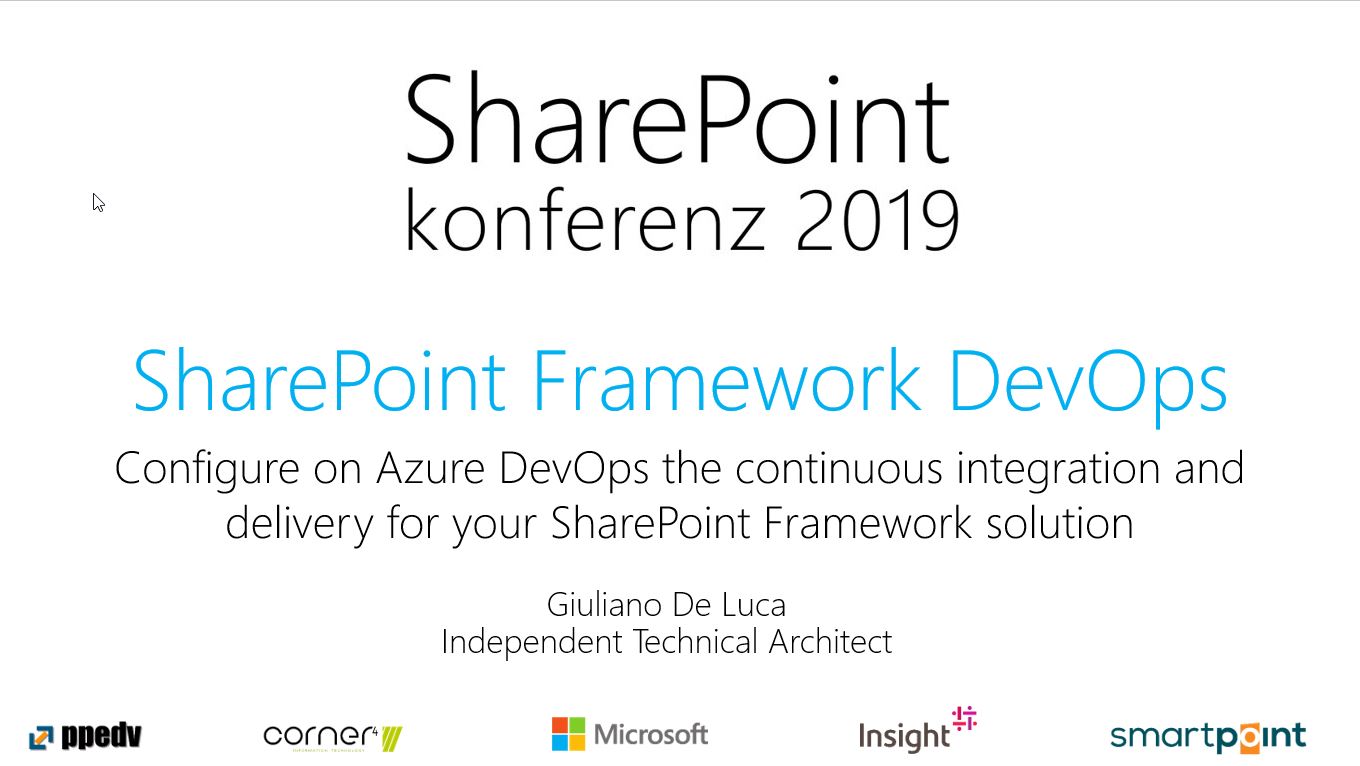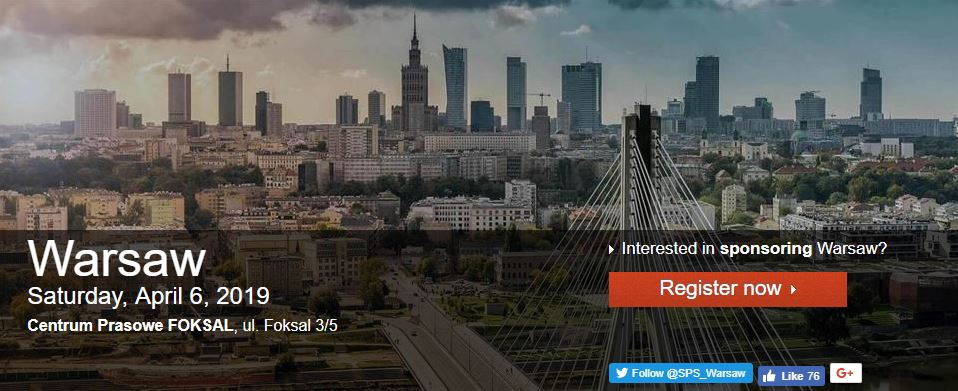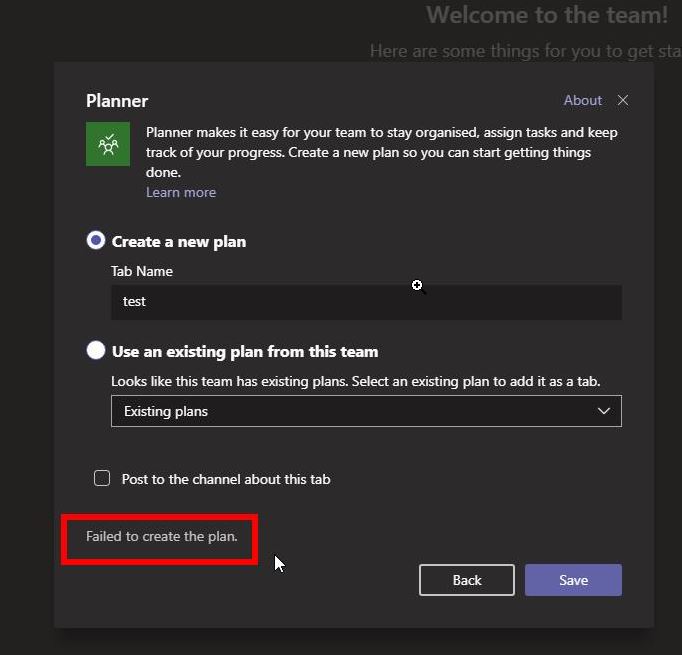Posts
-
How Microsoft Is Keeping Its Security Up to Date - In Azure and Beyond
Microsoft’s cloud service Azure is widely used in a number of businesses, largely because of the role it plays in DevOps and enabling a more efficient delivery process. Given this wide usage and the service's general importance, it's only natural that Microsoft has maintained a steady stream of security updates to keep Azure on the cutting edge.
Data analytics, for example, have recently been incorporated into the cloud service. -
SharePoint Conference Vienna
The SharePoint Conference is coming to Vienna, I'm glad that I'll have the chance to speak there about building a pipeline for automating continuous integration and delivery of a SharePoint Framework solution.
-
SPS Warsaw 2019 Wrap up
Yesterday I was in the Office 365 Conference in @SPS_Warsaw, I really enjoyed my session and I was honored to have the room full of interested people.
As promised below you can find my slide deck of my session:
-
SPS Warsaw 2019 is coming
On 6 April it will take place in Warsaw an interesting conference focused on Office 365 and Azure.
I'll have the honor and pleasure to speak there as speaker.
In my session "Microsoft Graph API like a rockstar", guess? I'll talk about MS Graph API I'll present an introduction going deeper in detail.
If you want to learn new cool things from the community you have to follow this conference.
Take your free ticket here:
ticket here -
Microsoft Teams 'Failed to create the plan'
Are you facing this issue? I hope this article will help you.
I recently ran into a problem in Microsoft Teams (see picture on top).
In particular, I got an error when I tried to add a Planner in the team.
This problem occurs normally when you work with Microsoft Graph API, in fact, it is exactly my case.
subscribe via RSS