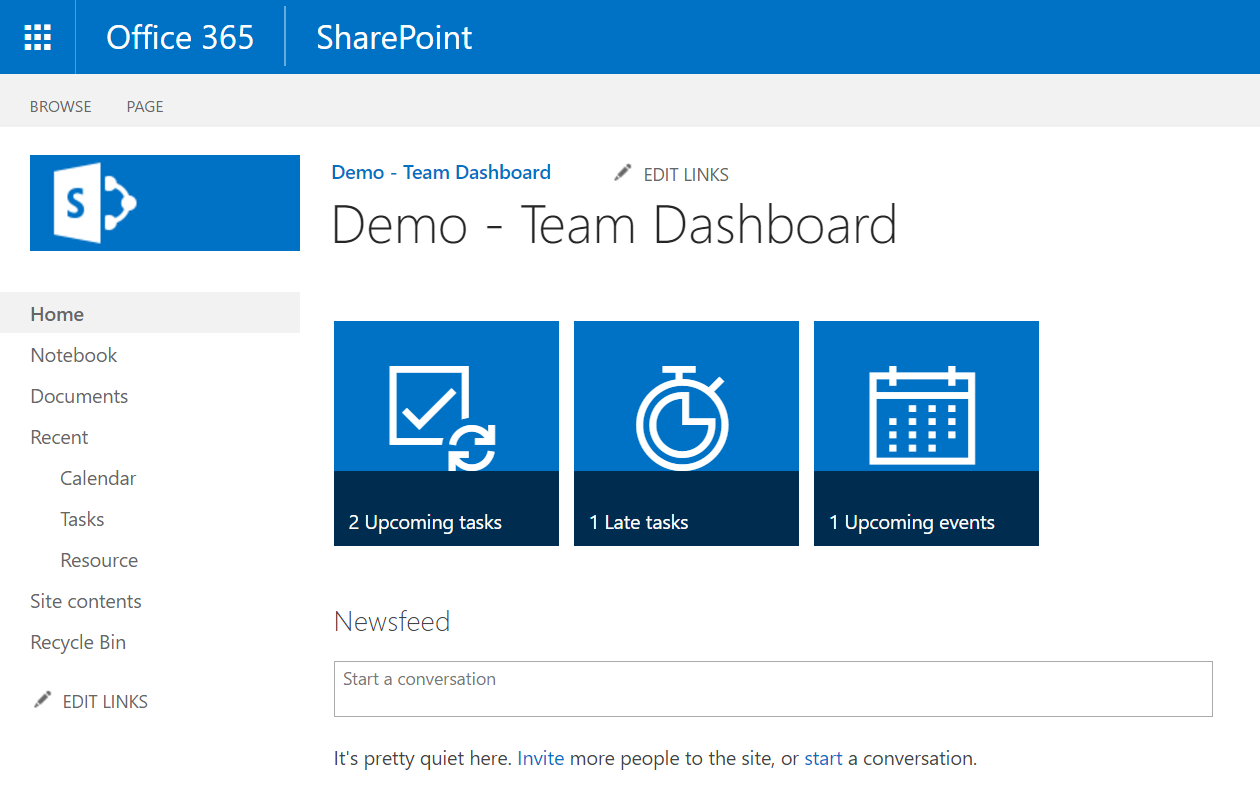Nice dashboard for your SharePoint site
Sometimes is really useful to have a SharePoint dashboard page that give you a glance of tasks and upcoming events, for this purpose I realized a nice dashboard page that could be used like welcome page in a team site for example.
In order to do that, I used a simple script editor web part, the same html Office 365 markup to have the same user experience for the end user and jQuery.
I want to take the opportunity to talk in this article also about the provisioning engine, in fact to install really immediately and in a easy way, I used the amazing Patterns & Practices - PnP Provisioning Schema Powershell.
In few words the PnP Provisioning Schema permits to provision SharePoint artifacts, in fact in my solution I'll create three lists, two files (css, js), two web parts and one aspx page.
Before to start like requirement, is necessary install the PnP core for powershell, please follow this guide (Installation section), like a second step you have to change the following parameter in the template file ("SPO-template-dashboard.xml"):
<pnp:Parameter Key="WebSiteAbsoluteUrl" Required="true">https://<your tenant>.sharepoint.com/sites/<your site name></pnp:Parameter>
So let's get started, run the powershell file "PnP-SP-Provisioning-Schema.ps1" at this point you have to insert some parameters:
- Enter the URL of the office 365 admin site collection, e.g. 'https://<tenant>-admin.sharepoint.com'
- Enter the URL of the target site collection, e.g. 'https://<tenant>.sharepoint.com/sites/<SiteName>'
- Enter the PnP template path, e.g. 'SPO-template-dashboard.xml'
Just in case the SharePoint site does not exists, you'll need to fill out other extra parameters:
- Enter the site collection title
- Enter the site collection administrator
- Enter the site collection time zone (integer value e.g. 4)
Now you have to insert the administrator credentials to confirm and starting the PnP provisioning.
Open your SharePoint site, fill out the tasks list and the calendar with some event and enjoy your dashboard.