Implementing Google Analytics on SharePoint online with SharePoint Framework Extensions
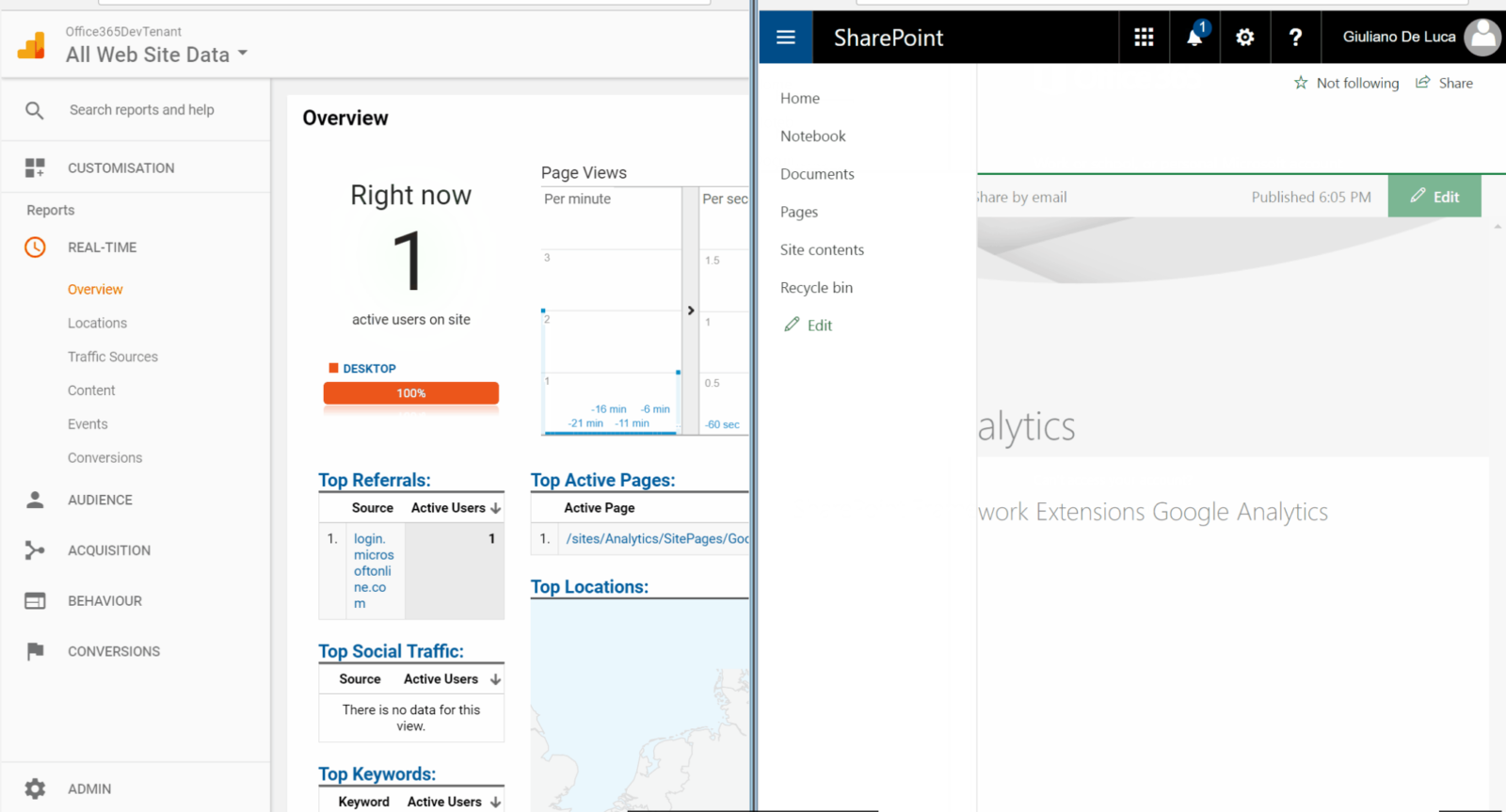
Microsoft has released SharePoint Framework in general availability worldwide, only to do a recap, the latter allow to build client side web part (React, Angular, jQuery, Riot….) for Office 365 SharePoint online (in this year will be also available for SharePoint On-Premise 2016), but is not all, in fact Microsoft has introduced in these days SharePoint Framework Extensions (preview), you can take a look at the official documentations and the Github project:
https://dev.office.com/sharepoint/docs/spfx/extensions/overview-extensions https://github.com/SharePoint/sp-dev-fx-extensions
In few words gives the possibility to extend the user experience within modern pages, basically we have three Extension types, Application Customizers, Field Customizers and Command Sets, please take a look at the link above If you want to deepen the argument. In order to achieve my goal I used a SharePoint Framework Application Customizer, the code is really easy, in fact in the onRender() method basically I inject the Google Analytics code necessary to monitor the site in the head tag, here my solution on github:
https://github.com/giuleon/js-application-analytics
Obviously you can also implement Azure Application Insights with the same approach, feel free to give your contribution is more than welcome. The final result: 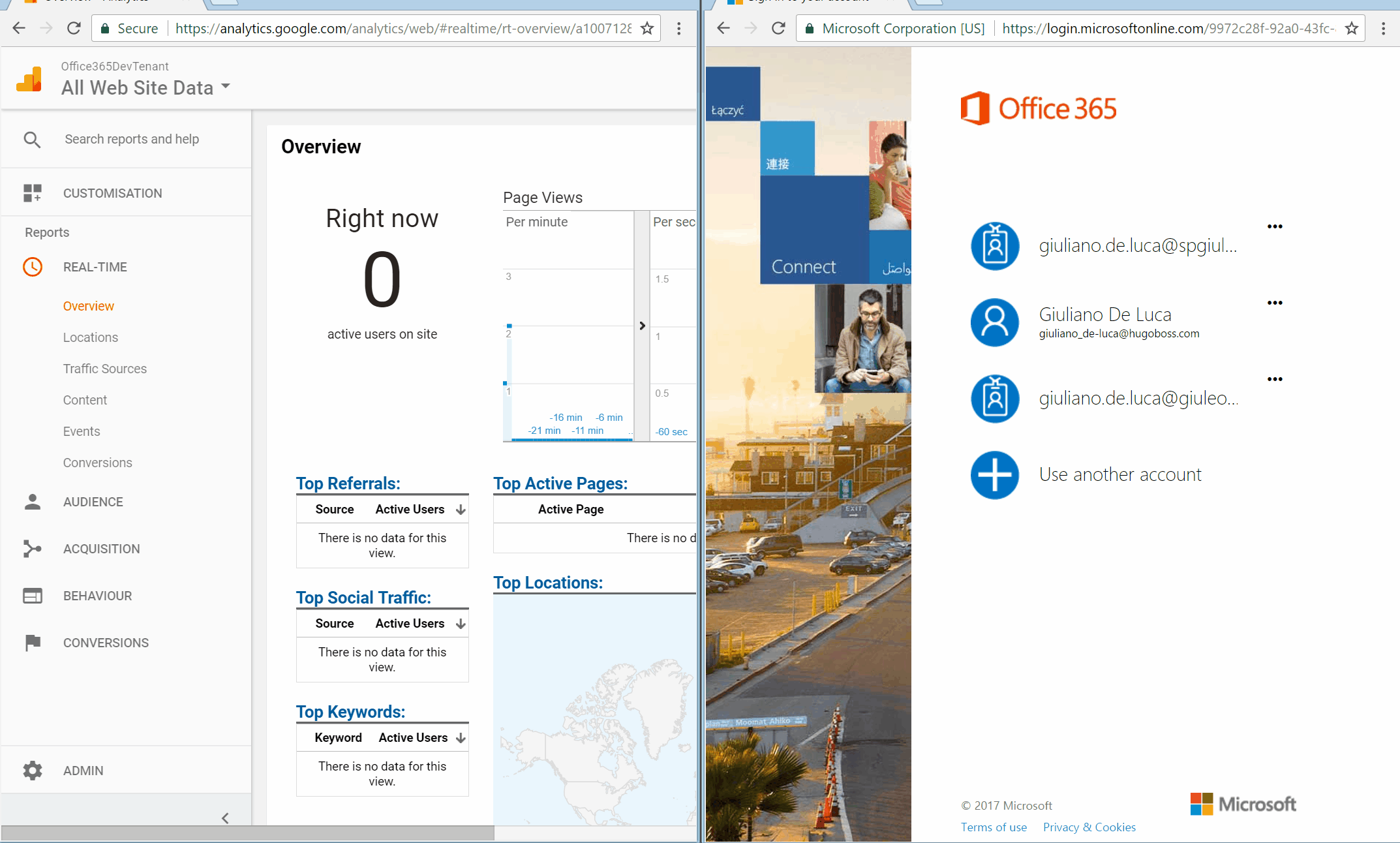
Source code of this web part is also available on the official GitHub of Microsoft SharePoint Framework Extensions samples & tutorials: https://github.com/SharePoint/sp-dev-fx-extensions/tree/master/samples/js-application-analytics








