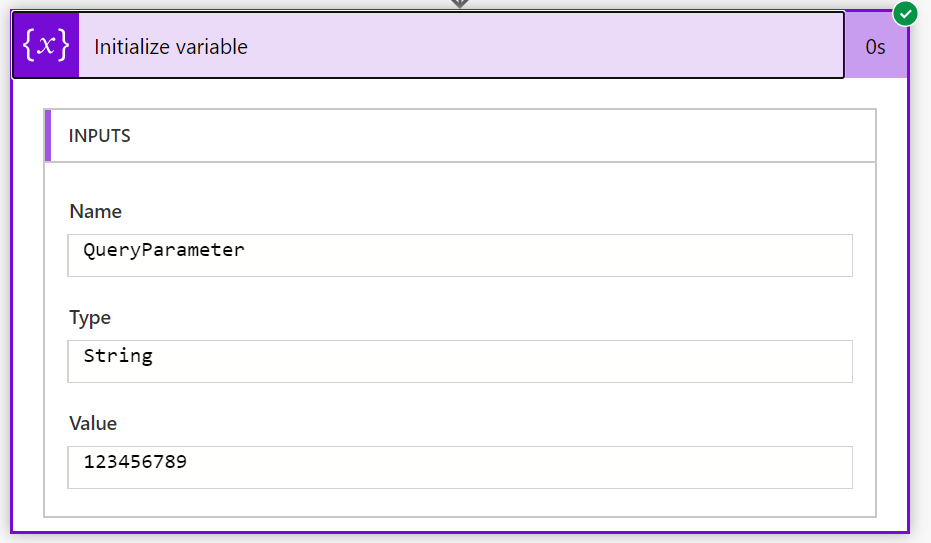How to read a query parameter in Microsoft Flow
Working with the query string is something very common for the people that work in IT, especially for developers. In this article, I would like to show you, how you can read a query parameter in Microsoft Flow. There is a type of Flow which I consider very useful, the **HTTP Trigger**, in fact, this allows to trigger a flow by consuming an HTTP request towards the exposed URL by your Flow.
This type of Flow proves very useful when working with Adaptive Cards, for example, an actionable message can trigger another Flow.
Let’s see how
Imagine to have a Flow HTTP trigger ready to go, all you need to do is copy its URL on top and use it:
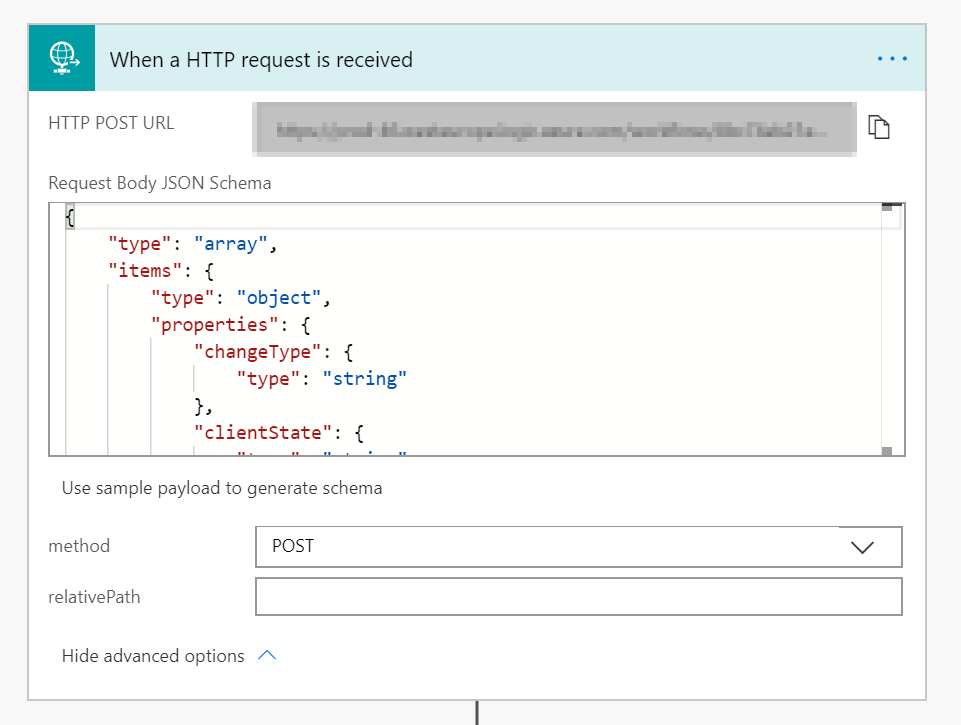
Don’t forget to set properly the method that you intend to receive with your URL. In my case I want to receive a query parameter called validationToken maybe it sounds familiar if you worked recently with webhook. Now what you need to do is invoke the command triggerOutputs()[‘queries’]?[‘validationToken’] in Flow to set a variable with the query parameter like below:
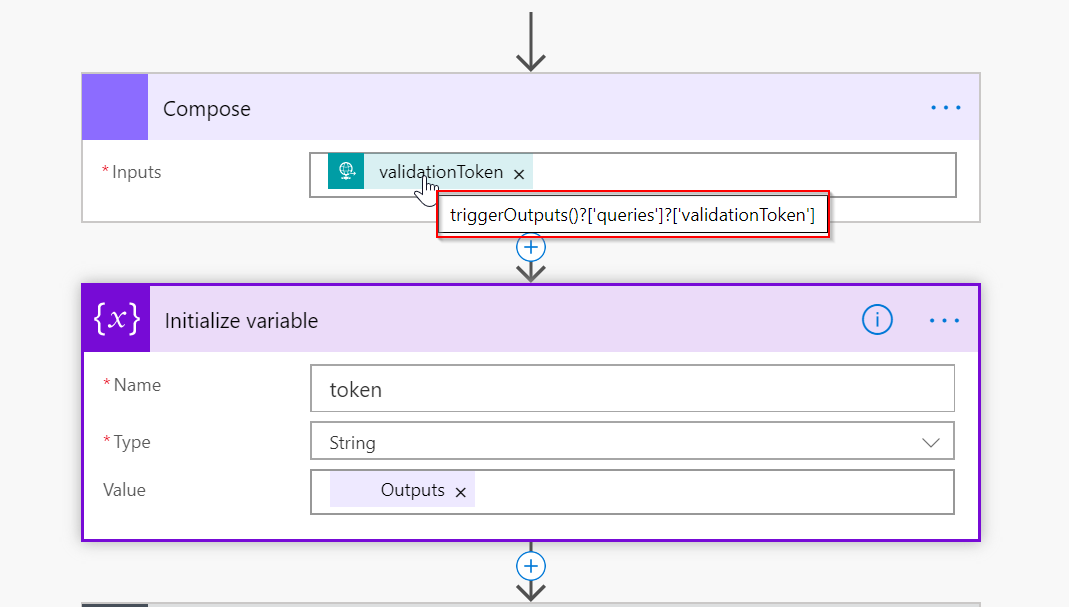
This is the result: