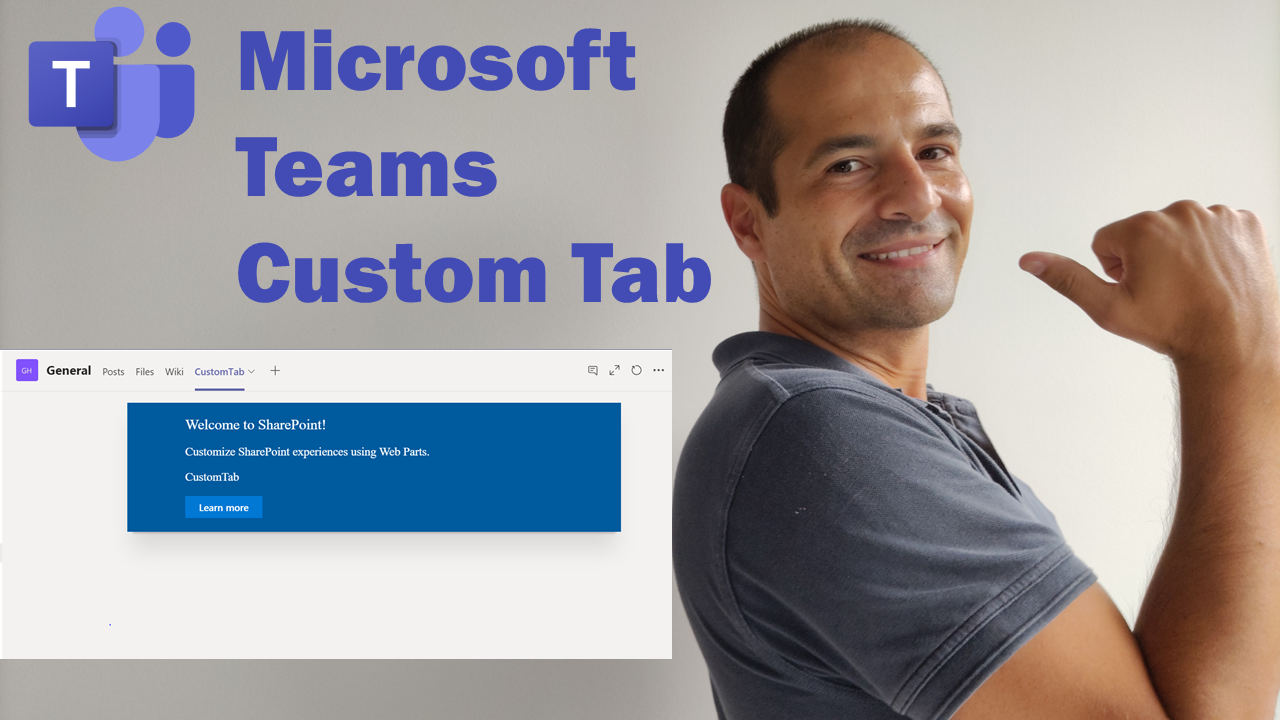How to create custom Tabs in Microsoft Teams
In Microsoft Teams you can create tabs, in every channel of your team extending teams on your needs and increasing the collaboration with your colleagues, for example you can have as a tab power bi, stream, onenote, excel, powerpoint, and many other applications available in the teams store. Do you know that you can have your own application available as a tab in teams? this is very great so you can have your user interface, your business logic contained in a tab in microsoft teams, this is pretty powerful, you can develop for instance a solution with sharepoint framework and have this application available as a tab in your channel. Another important pillar in Microsoft Teams are the policies in the teams admin center, which allow you to release your application as a tab to few people or to the entire organization.
In the following video tutorial I’ll show you every step to create a custom tab in Microsoft Teams through SharePoint Framework: