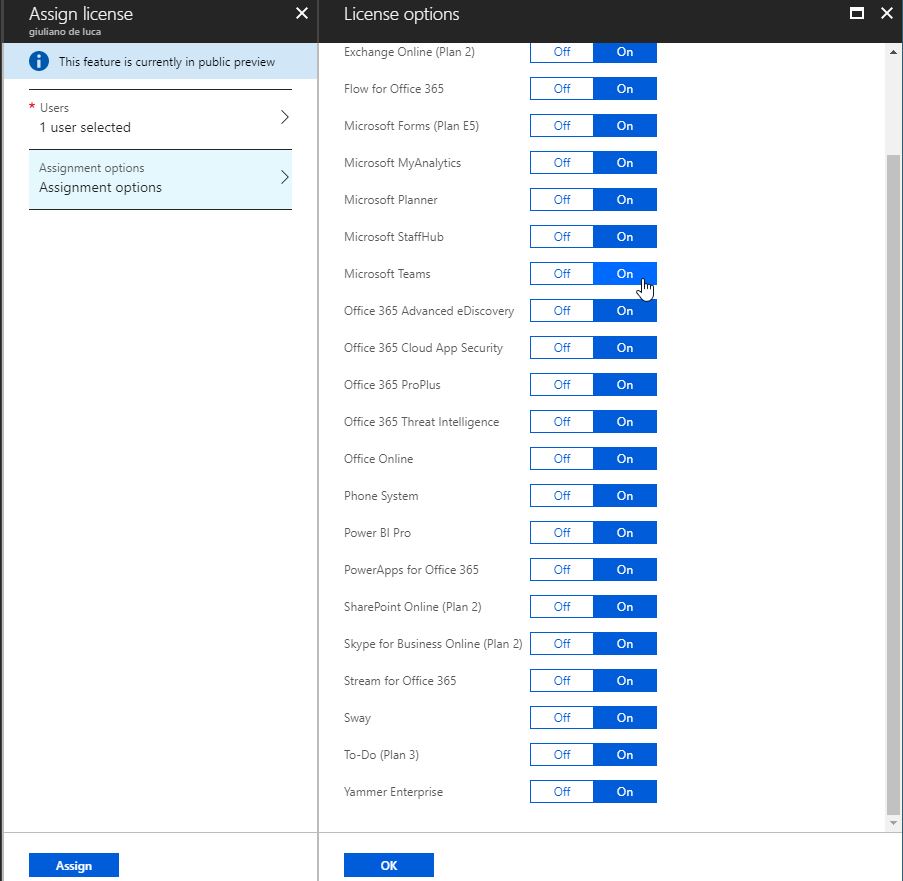Selecting users for your Microsoft Teams pilot phase

- Disabling the license to the users that are not involved in the pilot phase
- Creating a group in the Azure Active and defining for it the license of Teams
Disabling the license to the users across Powershell
Below the snippet in order to make a connection to the Office 365 tenant and disabling the Teams license for all users or some of them:
# Make the connection with your Tenant
Connect-MsolService
# Get the subscription in order to display the name
Get-MsolAccountSku
# Set the subscription name and defining the disabled plans
$acctSKU="your subscription name here"
$x = New-MsolLicenseOptions -AccountSkuId $acctSKU -DisabledPlans "TEAMS1"
# Disable Teams for single user
Get-MsolUser -SearchString <email user> | Set-MsolUserLicense -LicenseOptions $x
# Disable Teams for all users in your organization
Get-MsolUser | Where-Object {$_.licenses[0].AccountSku.SkuPartNumber -eq ($acctSKU).Substring($acctSKU.IndexOf(":")+1, $acctSKU.Length-$acctSKU.IndexOf(":")-1) -and $_.IsLicensed -eq $True} | Set-MsolUserLicense -LicenseOptions $x
Azure Active Directory Group with the Teams license enabled
This option is easy to configure also through the Azure UI, basically, you can assign the Teams license to a group and then add the users involved in the pilot phase: