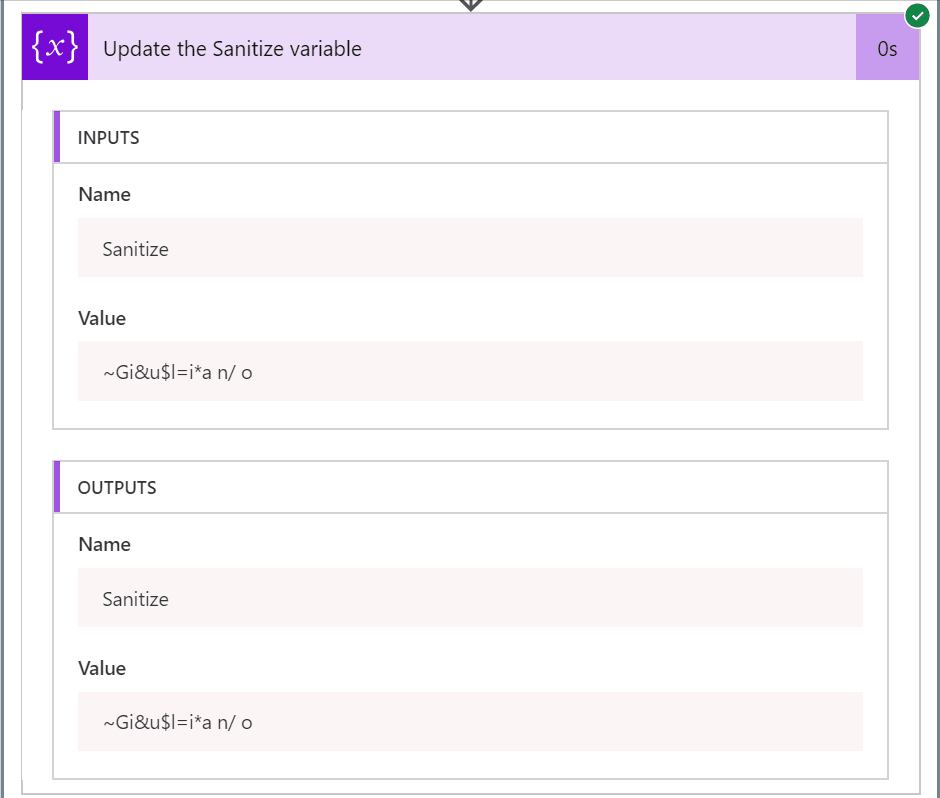Sanitizing with Microsoft Flow

So with some simple Flow steps, you can easily achieve this goal.
Solution
Now assuming that I have to remove some special characters from a string, let’s start to build our Flow. I’m gonna to create a Flow that will be triggered by a button just for this purpose and it will accept an input from the user “Title”:
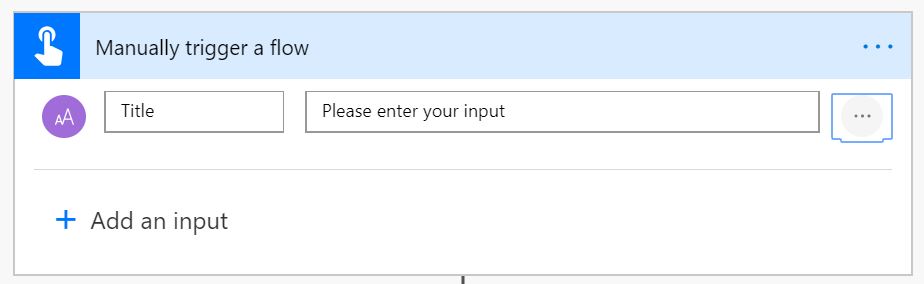
Considering that in Flow the self-reference is not supported, then a variable cannot assign a value to herself, I need to use an extra variable. Below how looks like the initialization block:
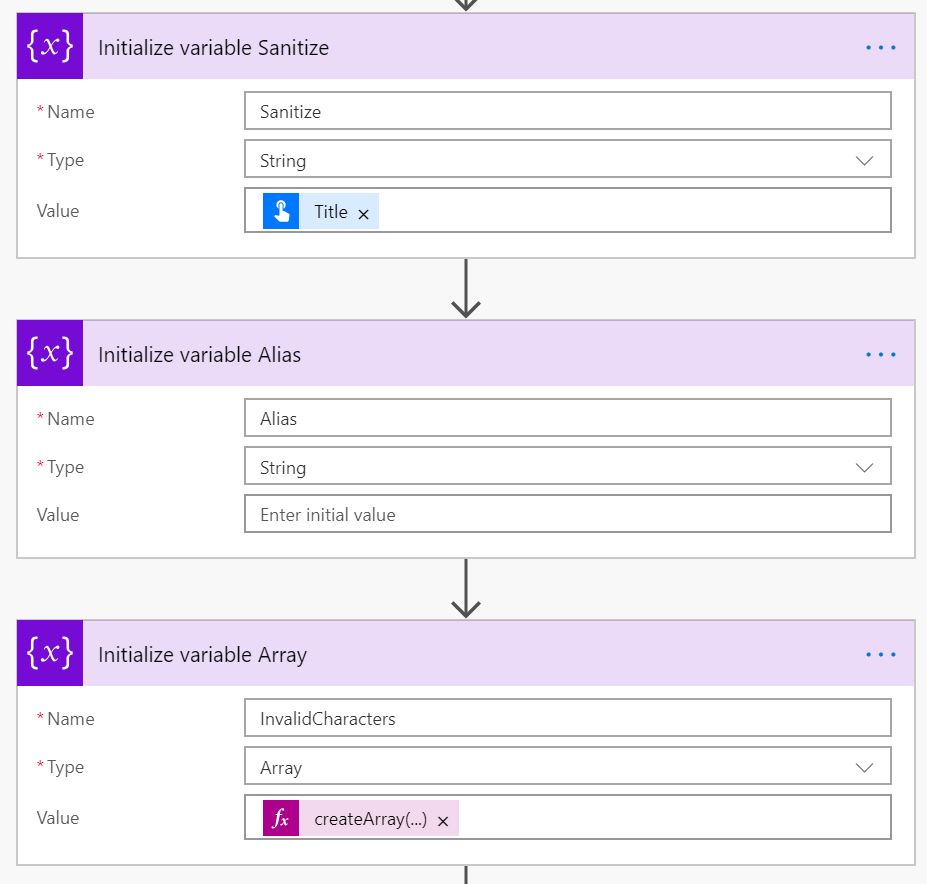
In the function createArray(…), I’ll insert the characters that I want to remove:
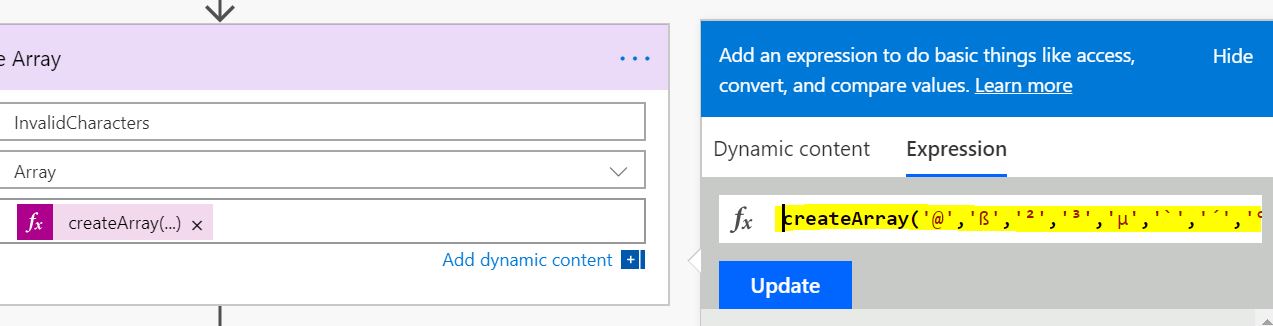
In the next step I’ll iterate the array by replacing every character that I find:
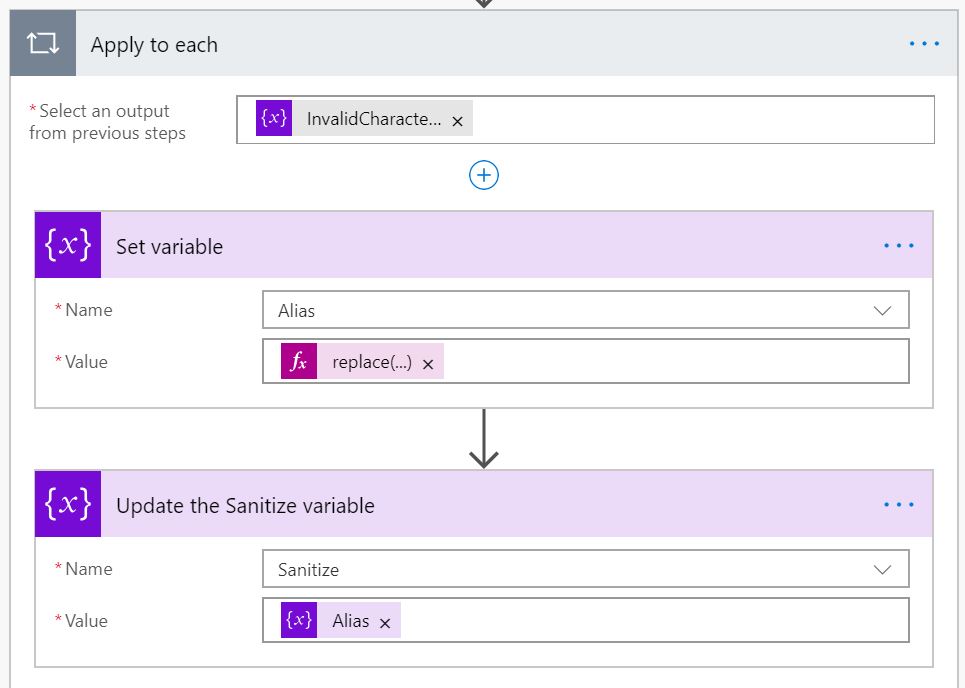
Below the replace function:
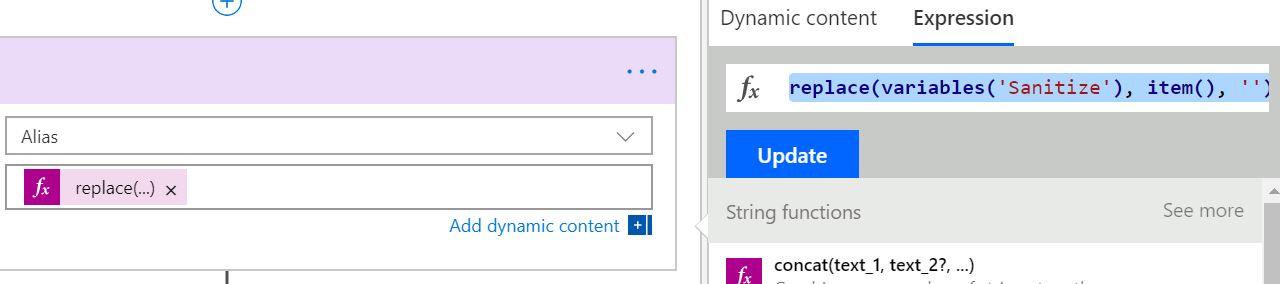
Finally this is the result;